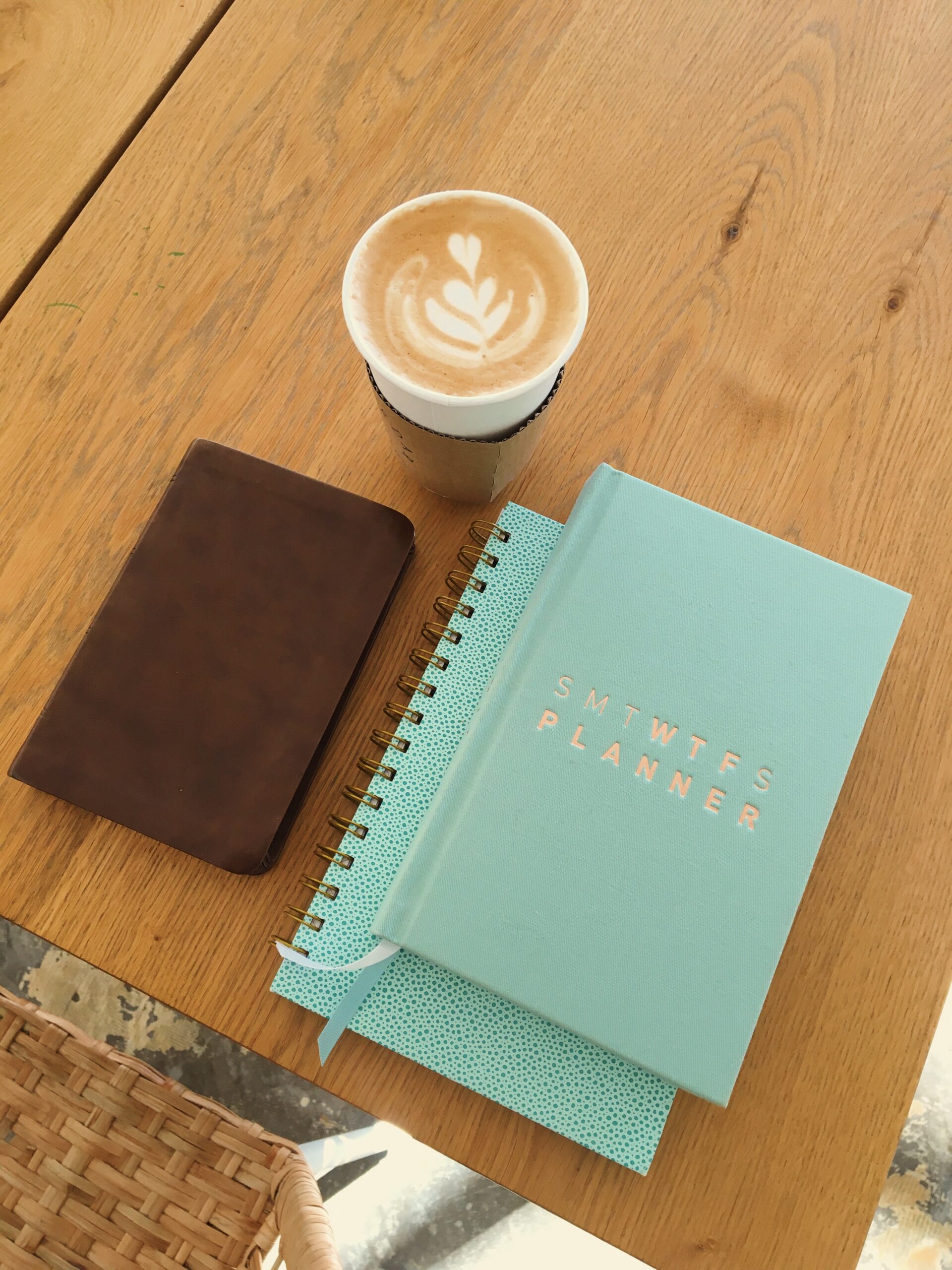Have you ever thought about packing up your home office to travel while working remote?
For many work-from-homers, and even those enjoying a hybrid schedule, the idea of traveling to a new place while working remotely is high on the priority list.
I know it was for me.
Since my husband now travels for work, I have been able to hit the road with him and experience the realities of traveling while working fully remote. Let’s get into some tips and products that have helped me stay focused and productive while working from home… away from home.
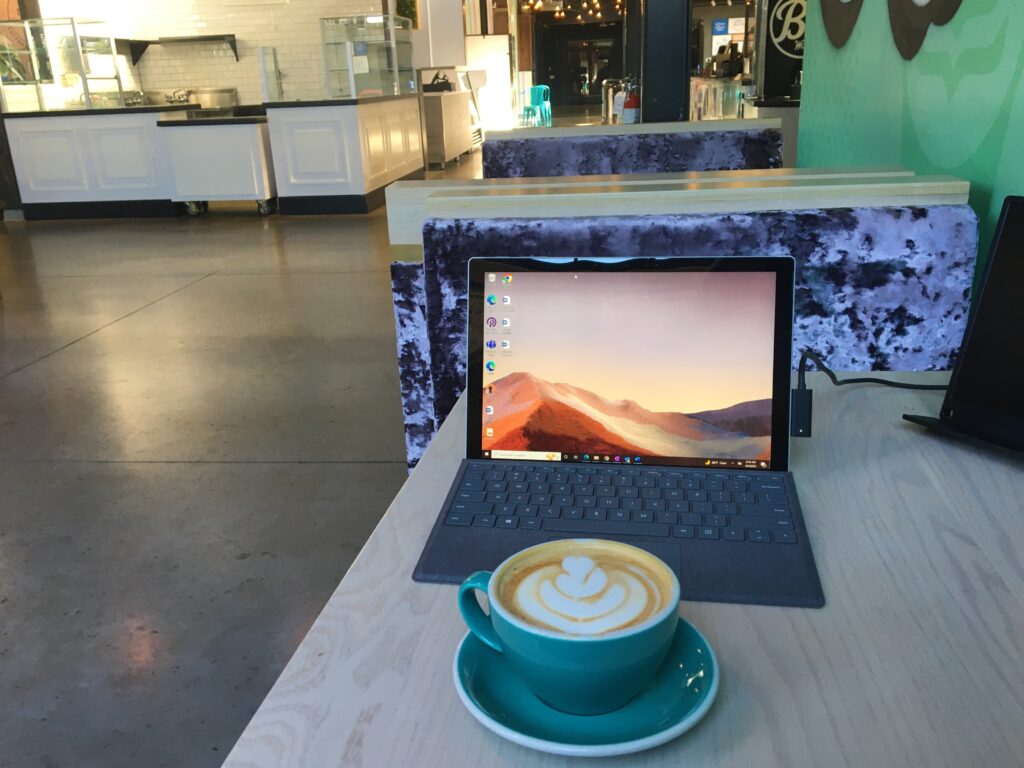
1. Figure Out Your Workspace
This seems obvious, but the first step is to figure out where you will work in the new city, town, country, etc. you plan to visit.
Step through every detail when thinking about your new space. (Feel free to overthink this.)
The main thing to avoid is assuming you will have the same comfort and utility you enjoy every day in your home or in-office space.
The reality is, it won’t be as easy to work in a new space while traveling, but with the right tools and planning, you can create an extremely effective portable office.
Knowing what spaces and environments you plan to work in is half the battle of knowing what to bring with you.
- Working in a coffee shop? Don’t forget your noise canceling headphones, or even earplugs
- Working at a random beach? Make sure to have a reliable hotspot for Wifi
The goal is to travel and not miss a beat with your level of productivity.
Take some time, pack appropriately, and enjoy the ride.

2. Workspaces to Use to Travel While Working Remote
Here are 5 common workspaces you may want to use as a remote office while traveling. And a few things you may want to consider whether you are booking an Airbnb or working from a public space.
- A hotel room or hotel lobby
- Is there enough desk space in the hotel room?
- Will you be able to focus in this space if you are traveling with others?
- Will the hotel lobby or common hotel space be quiet enough?
- In the common area, is there an agreeable desk space with the necessary privacy and comfort for a full day of work?
- Airbnb or Vrbo
- Will there be a dedicated desk in your short term rental, or will the kitchen table double as the desk space?
- Will your airbnb have wifi (it’s unlikely this won’t be a problem, but you’d be surprised.)
- How close is your rental to other remote office options? The goal is to travel, right?
- Public Library
- Will the library let you use the wifi without a local library card? If not, make sure to have a mobile hotspot or similar wifi solution.
- Will it be appropriate to take meetings and calls while using the library desk space? Many libraries have open desk spaces, but require patrons to be quiet (sometimes a blessing, sometimes a curse).
- A dedicated enclosed study room may be the answer.
- Coffee Shops
- Are there enough coffee shops in the area that have ample desk space with available outlets to set up your office in?
- How do they rank for remote workers?
- Coworking Space?
- Are there any coworking spaces near your hotel or Airbnb?
- If so, what are the daily and monthly subscription rates for the coworking space?
- Is that price worth it?
- Can you bring your own food / beverage into the coworking space?
Answering some of these questions will help you adequately prepare and know how to pack.
3. Location, Location, Location
Choosing where you stay is a whole post on its own with many things to consider:
- Price
- Location
- Access
Probably the most important question to consider is knowing what kind of access you’ll have to transportation.
If you plan to work at a café or coworking space to see the local area during the work week, what does that look like? Taking an Uber or Lyft, public transportation, bike, or rental car?
If you drive, will you have access to the vehicle during work hours?
In my case, we drive to our destinations, but my husband works during the day, so I don’t have access to our vehicle.
When he switched to nights, I was able to drive to different spots to work when the hotel lobby got too mundane or loud, but this was an unexpected bonus of our opposite schedules. While I could have taken rideshare services around, they can get expensive and were not reasonable.
For me, it’s about choosing a place that is convenient to my husband’s physical jobsite first, and second, choosing a place that offers access to various possible remote office locations.
If you have complete location autonomy, consider access to transportation, sights you plan to see, and fun weekend activities when choosing where to work and stay.

4. Get a Portable Office Set Up You Love
While you can’t bring your sit / stand Ikea desk or your two 27” external monitors, you can invest in some solid travel-friendly office necessities that will help you stay productive while working in a new space.
Here’s a list of remote work essentials you may want to travel while working remotely:
Laptop
Get a solid laptop. And if you can, bring a backup laptop too.
The old saying “One is none” is a saying for a reason.
I currently use a Microsoft Surface Pro, provided by my company, but also brought a backup laptop to use in case I ran into issues with my main Surface computer.
While I haven’t had the best overall experience with my Surface being reliable (hence the backup computer), I do enjoy how lightweight and powerful it is.
External Monitor
If you’re used to working with two monitors, invest in a portable external monitor.
You won’t regret it.
I like using this 15.6” portable monitor while traveling and working remotely. I got this one from Amazon for $169 (sales price) and it has served me well.
Portable external monitors are designed to collapse to the size of a laptop. They are not heavy at all and can boost your portable office productivity levels to normal, at-home levels (in my experience).
As a Tech Writer, a lot of my work deals with drafting documents based on inputs from engineers, subject matter experts, and client documentation. Two screens are a must for me.
I originally picked up two portable monitors, but found one external monitor easier to pack up than using two portable monitors in addition to my Surface screen. You could use an extra one if you wanted 3 screens, though.
Aesthetic or Functional?
I firmly believe almost everyone needs an external monitor for their portable office setup, despite all the full-time digital nomads posting Pinterest-perfect pictures of themselves working with just an aesthetic looking laptop, a cup of coffee, a too-cute outfit, and maybe some indoor plants.
I am here to say this picturesque digital nomad aesthetic is not accurate.
Where are all the cords and wires for your laptop? Where’s your external mouse, because, friend, I know you’re using one.
Let’s normalize functional no- so-aesthetic portable offices, okay?

Accessories
There are tons of techy accessories out there. Here are my non negotiables:
- Wireless Mouse
- External Keyboard
- Headset or Earbuds
- Power block
Get a wireless mouse (and extra batteries) to use. I absolutely hate using my Surface mouse pad. It is not effective for long work days and doesn’t have the functionality I need to work quickly. Throw in a mouse pad too. It’s cheap, doesn’t take up much space, and makes working on an uneven surface easy and quiet.
External keyboards are also a must when using two screens. Not only is it nice to type on a full-sized keyboard when working all day, but running an external monitor makes it more of a necessity to have an external keyboard. Lining up a laptop and extra screen makes the built-in laptop keyboard off center. An external keyboard fixes this issue.
A good headset or set of earbuds – I’ve honestly used the stock Apple earbuds that come with iPhones for a year and a half now. They get the job done, but I will say some over the ear headphones would be nice to cancel out ambient noise, especially when working at a public place like a coffee shop, but it’s not necessary.
Depending on what laptop you run, make sure to invest in a good power block that has multiple USB and USB-C ports for connecting to external monitors.
5. Have a Plan for Reliable Internet
Outside of having a laptop computer with you, ensuring you have access to a solid wifi connection is the next most important item to tackle.
While almost every Airbnb, hotel, and coffee shop in the U.S. has wifi readily available, it is important to make provisions for the times when things glitch and fall out.
Remember, the goal is to never miss a beat when you travel while working remotely.
I personally use my mobile hotspot as a backup wifi option. It has bailed me out more times than I can count.
A pocket wifi is also a great option to have if your mobile phone plan doesn’t include hotspot capabilities or the country you plan to work in. For more details on traveling abroad, checkout this excellent travel guide.
I don’t know the answer to why some Wifi connections drop off from time to time, but I surely have a backup option when I’m planning my workday around it.
6. Check Company Policies
Get on the same page with your boss and make sure your travel and work plans are in accordance with company policy.
Traveling and working in the U.S. is usually not an issue, but it can be if you plan to travel to a state that has a large time zone difference from where you are originally located.
For instance, working Central Standard Time and traveling to Pacific Standard Time is doable (even preferred in my case), but it is certainly something to check on with your supervisor. Hawaii on the other hand, is 5 hours behind CST.
CST: 8am – 5pm to PST: 6am – 3pm. (If you plan to work in California)
CST: 8am – 5pm to HST: 3am – 12pm (If you plan to work in Hawaii)
Make sure you are clear to work flex hours or at least prepared to shift your work schedule if you plan to travel to different time zones.

Getting Permission to Travel and Work Remote
If your company is currently more in the realm of a hybrid schedule, meaning you can work some days a week from home, it may take time to convince them to allow you to work from home on a regular basis, let alone travel while working remotely.
There is skill involved with having these conversations with your supervisor or HR department. I don’t claim to have the skill of negotiating or selling someone on an idea.
My main tactic has been to put my head down and put in the work over a period of time to build the trust necessary to have the conversation about traveling while working remote go well.
Spend your days getting ahead of schedule and setting up processes to become a consistent producer so there is no question how you will perform while enjoying a location independent lifestyle.
7. Get the Right Backpack
Backpacks are probably one of my favorite things to shop for.
So much so, that I just stopped looking. I know first hand how much time you can eat up trying to find the perfect mix of style and functionality in a backpack, but at the end of the day, you just need a solid workhorse to carry your portable office wherever you go.
I use a Swiss brand backpack that my company provided me. It isn’t the chicest piece, but it fits all my necessary work items, plus a little space for lunch and even a change of gym clothes.
There are plenty of options out there, but a bag of some sort is a necessity.
8. Cultivate the Right Mindset When You Travel While Working Remote
Creating the right mindset when bouncing around from office space to office space sounds like a throw-away argument, but I’d say it is one of the most important things when you travel while working remotely.
If you find yourself working from a café one day to a coworking space the next, it can feel exciting (and it is) to explore the area like a local. You get to spend extended time in places locals frequent, you get to overhear stories and people watch etc.
It can be easy to get lost in the fun and newness of being a part of a different environment, all while working away at your to do list fueled by perfectly roasted single origin coffee.
You should congratulate yourself on achieving this ability and the inherent flexibility and freedom that it brings.
Create a Routine
After you’re done patting yourself on the back however, don’t forget to cultivate a routine with longevity in mind. When the day gets stressful and long and the little quips you overhear or the constant flow of people watching becomes a nuisance, remember to breathe and take a break.
Get someone to watch your computer for a minute while you step outside (still in eye-sight). Get some water, treat yourself to a croissant or scone, call a friend or family member for 10 minutes to chat. Take the time to day dream a bit and give you mind a break.
At a regular office, you’d have water cooler conversations or you’d take your two 15 minute breaks to walk around the building or parking lot. Don’t forget to have a sustainable routine even though you’re working in a new location.
This all may seem like obvious statements, but sometimes it’s easy to forget to allow yourself to make adjustments and switch things up.
My Experience Traveling While Working Remote
I don’t have the most experience with traveling while working remotely, but it is fresh on my mind.
So far, I have worked a little over a month in St. Paul, Minnesota and a couple of months in Robinson, Illinois.

St. Paul, MN
In St. Paul, MN I had access to our vehicle and made frequent trips to the Twin Cities to work at spacious coffee shops (which St. Paul doesn’t lack!).
I could have easily gone to a new coffee shop every day for a month and still not even seen them all. The coffee shop density in the Twin Cities is stout. This may be due to the long winter months when the area is frozen or covered in snow and people need somewhere to go.
Thankfully, my stint was during the summer, when the weather feels closer to a South Louisiana fall.
St. Paul had 5 or 6 coworking spaces in less than 20 miles of each other. It was a very remote-friendly environment.
At the hotel, I had access to the lobby and a large back hall as a workspace and I was able to use the gym on my lunch break to mix things up. Also, the bike paths in St. Paul were also an excellent way to see some sights while I didn’t have a vehicle.
Robinson, IL
Robinson, IL was a much different experience. I don’t have access to our vehicle here and public transportation is nonexistent. I’m close enough to town that I can walk places if needed.
We were able to rent a house so working from home instead of a hotel lobby or public place felt refreshing.
The lack of a gym was a hurdle to get over. We did have a large park with running paths and outdoor workout pieces that we could use.
There were only two coffee shops in the area, and neither of them had wifi. Not to mention the quality of the coffee couldn’t compete with St. Paul.
Closing Thoughts
When I first started traveling and working remote I failed to let myself take mental breaks where I could step away from my computer and take a quick walk outside. This was not a sustainable approach.
I have found that incorporating reasonable breaks from my computer has boosted the longevity and productivity significantly. And besides, those small breaks are naturally built in when you work in a physical office.
I just have to remind myself to build in some time to breathe in my remote work routine.